The Gartic Phone game is a social game popular among youngsters. Kameto popularized this game on Twitch. Recently, it has received tremendous attention worldwide. Onrizon social game, Gartic Phone has a simple playing mode and it’s similar to the Chinese Whisper game.
The player has to follow two different gaming modes; Pictionary (the drawing game) and Broken Telephone in which players stand symmetrically. The first player passes a word or a phrase to the player next to him and in turn, the second player whispers what he heard to the next person and this continues. It’s a common game that’s played by Kpop idols, actors, and various juveniles.
How to Play Gartic Phone?
Just like the Chinese Whisper, Gartic phone players have certain words or a single word that they give to draw. Visual guidance is provided to the players as they play the game in case there’s something the players are unable to comprehend.
- The first player proposes a sentence and yells it to the second player.
- The second player has to create a drawing that describes the sentence or word told by his mate.
- The next one has to guess what the drawing means and what was the word provided by the first player.
- The next players will follow this loop until everyone has their turn.
- At the end of the game, the last player’s answer will be compared to the first one. If the answer is similar to the original one, this game is a success. If not, it’s a failure.
It’s best to choose people who are skilled at interpreting the illustrations and know each other well. This game assesses the participants’ familiarity with each other. This game always lets the viewers as well as the participants have a brilliant and enjoyable experience.
How to Play a Gartic Phone on your Mobile Phone?
Follow these simple instructions to play Gartic Telephone;
- Open the gaming website of Gartic Phone (https://garticphone.com/)
- One can play it anonymously or login to their Twitch or Discord account to keep the history of their games saved. Click on Start to move on.
- Select the number of players one wants to play with (from four to 50 players).
- Choose the gaming modes from the section. Create your own custom mode or just begin with the normal mode to play the game.
- If you want to play it with your friends, copy the invite link and share it with your friends.
- Once your friends or other players have joined, start the game.
Different Gaming Modes of Gartic Phone Game
Garlic Phone has varying gaming modes that require a different type of participation with modifying features. There are fifteen different modes and the ‘Secret’ mode is the most popular among the players.
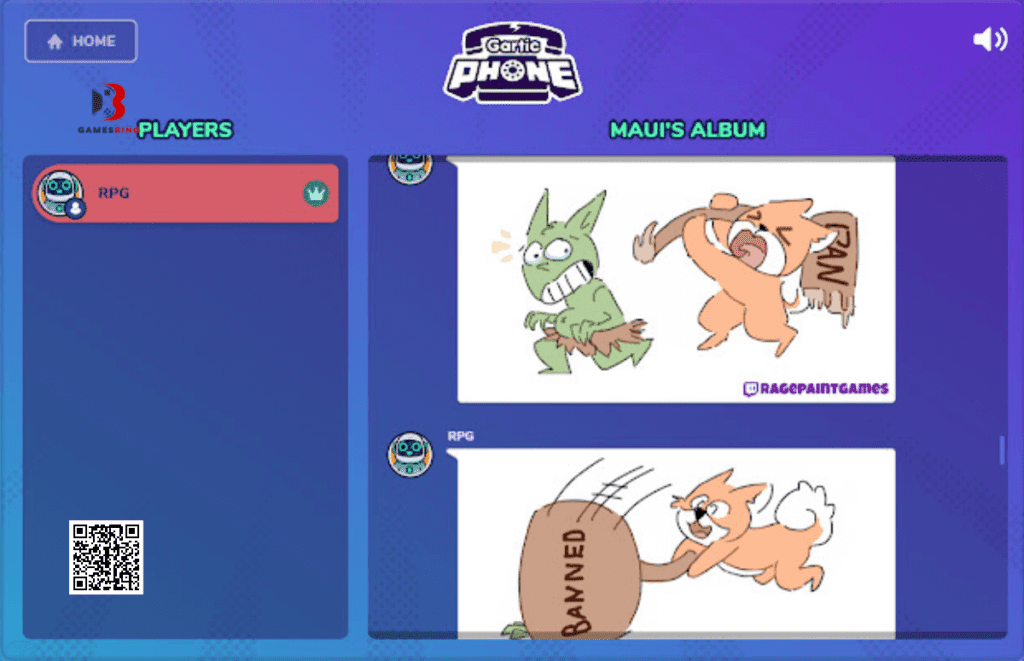
Normal:
In this mode, the player draws or writes the hints until the last person’s turn comes up. This gaming mode is simple and does not require any additional skills.
Knock off:
In Knock off mode, the time ticks, and the players have to replicate the drawings within the time limit.
Secret:
In Secret mode, all the actions, drawings, and writings are kept hidden during the mystery. All the actions remain hidden in this mode.
Animation:
In Animation, the players can create different animations to make their fellows guess promptly.
Icebreaker:
In Icebreaker, the player is allowed to write only one sentence. This restriction makes the game more fun and exciting to play with others.
Complement:
In Complement, the first player will provide the basic lines while the other player will add their interpretations to the image. Thus, with everyone’s joint efforts, the last player will guess the correct sentence.
Masterpiece:
In Masterpiece, there’s no time limit that the player has to follow. They can create the whole drawing in one go and its resemblance with the original one will affect the results.
Story:
The Story mode was recently added on Gratic Phone. In this gaming experience, one needs to write a creative story with just a single reference sentence.
Missing Piece:
In Missing Piece, the players need to complete the drawing by adding the suitable missing pieces. When one adds the missing piece, the next one finds the image in the original form and has to select the missing piece again.
Co-Op:
In Co-Op, the two players can play together the whole game and discuss it with each other. Co-Op is the most advanced and loved feature of all games.
Score:
In Score, if the players guess the sentence or image correctly, they secure some points. Having more correct answers will yield more scores.
Sandwich:
Sandwich is similar to the basic gameplay as it requires the participants to draw or with on their turns. Later, compare the last person’s answer to the original one.
Crowd:
In Crowd mode, the players have to select more than fifteen players to play with. In this style, the game moves forward rapidly and every participant gets fewer turns to add their perspective to the game.
Background:
In the Background, there are animations with a specific context and vacgroumf which makes the game more exciting to play. Create a fixed animation as the background of the Gartic Phone and enjoy.
Solo:
In Solo style, one can play the whole game alone. If one doesn’t want to play the game alone, it could be played with others. The Solo mode asks the participants to make animations on five frames.
How to Manage Custom Settings in Gartic Phone?
There are various setting options in the custom settings option. The guide to custom settings of this game is given below;
Time:
One can select fast, normal, progressive, regressive, slow, dynamic infinite, hosts decision, faster after the first and slower after the first turn. Each specifies how the time will be in each type of game. If someone is playing for the first time, it’s best to select a normal mode.
Task Flow
Task flow determines how the game will be played. Different task flow determines the rules of the games. Drawing writing, writing drawing, only drawing, only writing, writing only at the beginning and at the end, writing only at the end, a single sentence, single drawing, solo drawing, drawing with a background, drawing with a drawing without any preview are some features in task flow. Choose the one you like to play.
You may like to play Google Solitaire
Turns
In the turns setting, one can select how the players will take their turns and how many turns each participant will have while playing the game.
Keep Drawing
One can keep the previous drawing or disable them in their settings, everything is up to the player’s choice.
Apart from that, one can decide whether they want to look at the scoreboard, animation, secrecy, and moderation statistics or not. Style the game as you like by changing the settings.
Is Gartic Phone Available only on Mobile Phone and PC?
Gartic Phone is available on all smart devices (smartphones, tablets, and computers). Moreover, it is also available in various languages including Hebrew, Persian, Korean, and Vietnamese. There’s no experience required to play Gartic Phone. Additionally, this game is available to everyone everywhere and anytime if one has internet access.
For more information, visit Gamesbing.com


